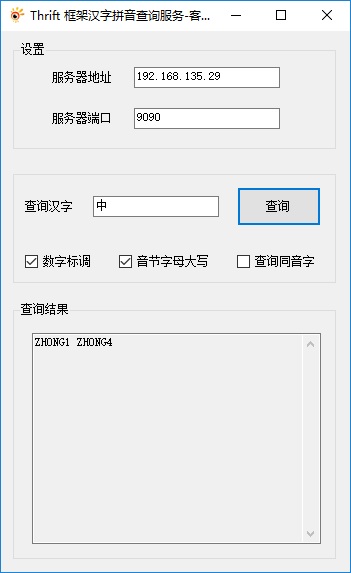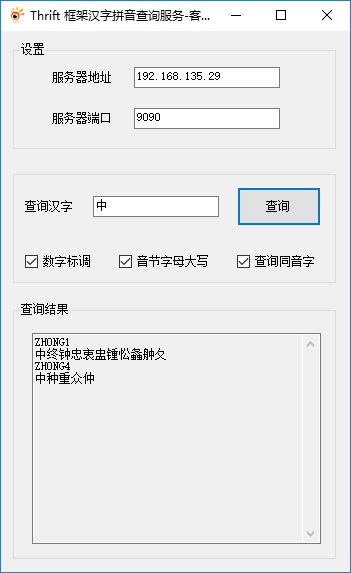同系列文章:
源代码下载
源代码
MandarinIceClientForm.cs
/* ----------------------------------------------------------
* 文件名称:MandarinIceClientForm.cs
*
* 作者:秦建辉
*
* 微信:splashcn
*
* 博客:http://www.firstsolver.com/wordpress/
*
* 开发环境:
* Visual Studio 2017
* .NET Framework 4.5.2
* ZeroC Ice 3.7.0
*
* 版本历史:
* V1.0 2017年09月06日
* 基于ZeroC Ice框架实现汉字拼音查询服务-客户端
*
* 参考资料:
* https://zeroc.com/
------------------------------------------------------------ */
using Com.FirstSolver.Mandarin;
using System;
using System.Collections.Generic;
using System.Net;
using System.Windows.Forms;
namespace Splash
{
public partial class MandarinIceClientForm : Form
{
public MandarinIceClientForm()
{
InitializeComponent();
}
private void buttonQuery_Click(object sender, EventArgs e)
{
string Question = textBoxQuestion.Text;
if (string.IsNullOrEmpty(Question)) return;
// 服务器地址和端口
IPAddress ServerIP = IPAddress.Parse(textBoxServerIP.Text);
int ServerPort = Convert.ToInt32(textBoxServerPort.Text);
string ServerEndpoints = "MandarinIceService:tcp -h " + ServerIP.ToString() + " -p " + ServerPort.ToString();
try
{
using (Ice.Communicator ic = Ice.Util.initialize())
{
Ice.ObjectPrx obj = ic.stringToProxy(ServerEndpoints).ice_twoway().ice_timeout(-1).ice_secure(false);
IMandarinServicePrx Service = IMandarinServicePrxHelper.checkedCast(obj);
if (Service != null)
{
if (checkBoxHomophone.Checked)
{ // 查询同音字
textBoxAnswer.Clear();
Dictionary<string, string> Source = Service.QueryHomophone(Question, GBCharset.GB2312);
if (Source != null)
{
foreach (KeyValuePair<string, string> Item in Source)
{
textBoxAnswer.AppendText(Item.Key + "\r\n");
textBoxAnswer.AppendText(Item.Value + "\r\n");
}
}
}
else
{ // 查询拼音
textBoxAnswer.Text = Service.QueryPinyin(Question, checkBoxDigitTone.Checked, checkBoxUppercase.Checked);
}
}
}
}
catch (Exception exception)
{
textBoxAnswer.Text = exception.Message;
}
}
}
}