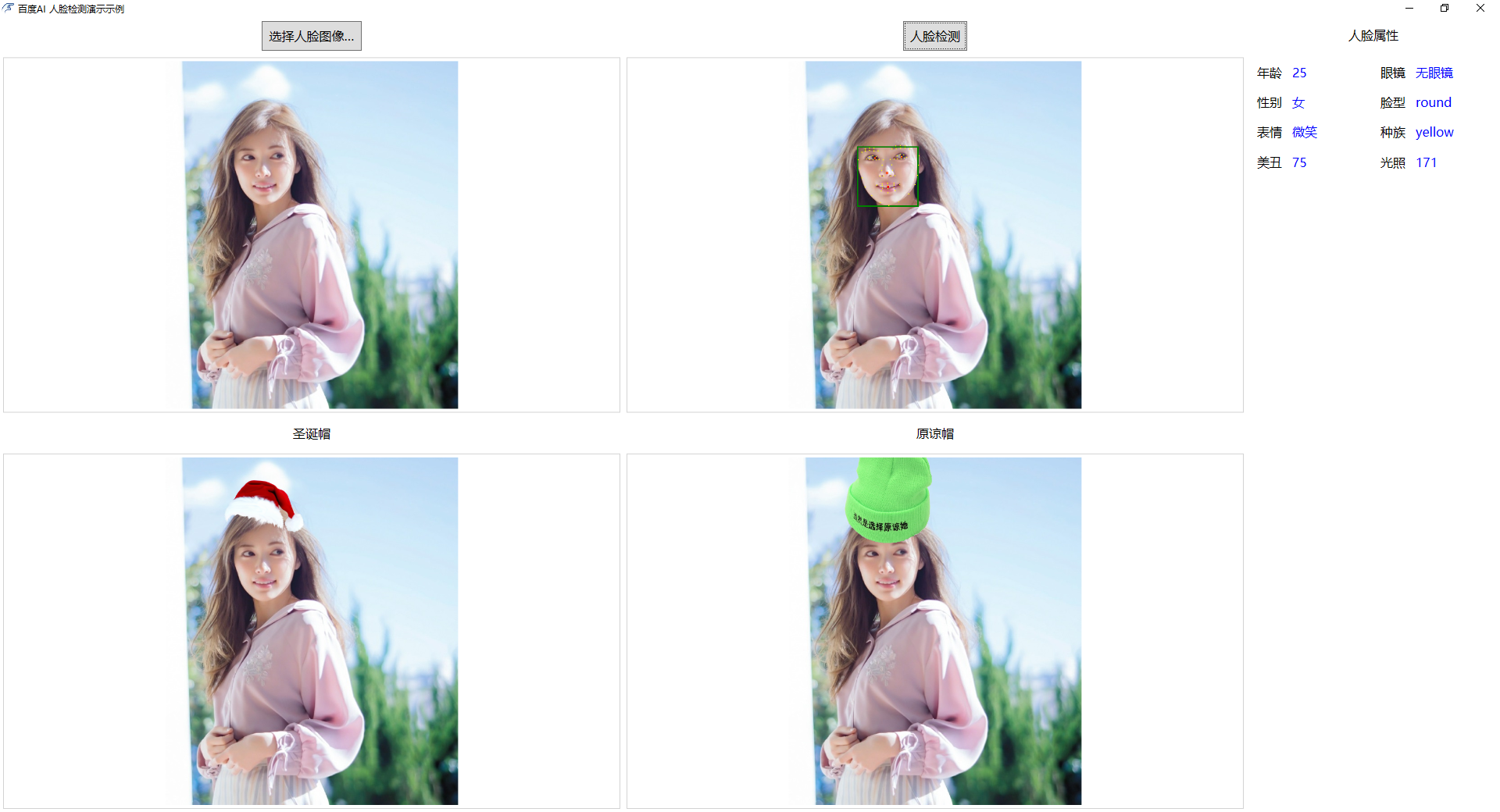同系列文章
源代码下载
源代码
MainWindow.xaml.cs
/* ----------------------------------------------------------
* 文件名称:MainWindow.xaml.cs
*
* 作者:秦建辉
*
* 微信:splashcn
*
* 博客:http://www.firstsolver.com/wordpress/
*
* 开发环境:
* Visual Studio V2017
* .NET Framework 4 Client Profile
* Baidu.AI 3.3.0.29135
*
* 版本历史:
* V1.0 2018年01月17日
* 百度AI 人脸检测演示示例
*
* 参考资料:
* http://ai.baidu.com/
* https://www.newtonsoft.com/json
* http://blog.csdn.net/xingchenbingbuyu/article/details/78880931
------------------------------------------------------------ */
using Baidu.Aip.Face;
using Com.FirstSolver.Splash;
using System.Collections.Generic;
using System.IO;
using System.Windows;
using System.Windows.Media.Imaging;
namespace FaceDetect
{
public partial class MainWindow : Window
{
/// <summary>
/// 表情
/// </summary>
public static readonly string[] FaceExpression = { "不笑", "微笑", "大笑" };
/// <summary>
/// 眼镜
/// </summary>
public static readonly string[] FaceGlasses = { "无眼镜", "普通眼镜", "墨镜" };
private Face Client;
private Dictionary<string, object> options = new Dictionary<string, object>{
{ "face_fields", "age,beauty,expression,faceshape,gender,glasses,landmark,race,qualities" }
};
public MainWindow()
{
InitializeComponent();
}
private void Window_Loaded(object sender, RoutedEventArgs e)
{
string API_KEY = "你的 Api Key";
string SECRET_KEY = "你的 Secret Key";
Client = new Face(API_KEY, SECRET_KEY);
}
private void Window_Closing(object sender, System.ComponentModel.CancelEventArgs e)
{
}
private void ButtonSelectImage_Click(object sender, RoutedEventArgs e)
{
try
{
Microsoft.Win32.OpenFileDialog dlg = new Microsoft.Win32.OpenFileDialog
{
Filter = "Image|*.jpg;*.bmp;*.png;*.tif;*.tga;*.ras;*.jp2;*.j2k;*.jpe",
DereferenceLinks = true
};
this.CenterChild();
if (dlg.ShowDialog(Owner).Value == true)
{
using (FileStream fs = new FileStream(dlg.FileName, FileMode.Open, FileAccess.Read, FileShare.Read))
{
byte[] source = new byte[fs.Length];
fs.Read(source, 0, (int)fs.Length);
BitmapImage bi = new BitmapImage();
bi.BeginInit();
bi.StreamSource = new MemoryStream(source);
bi.EndInit();
Image1.Source = bi;
Image1.Tag = source;
Reset();
}
}
}
catch (System.Exception exception)
{
ShowExceptionMessage(exception);
}
}
private void ButtonFaceDetect_Click(object sender, RoutedEventArgs e)
{
try
{
if (Image1.Source == null) return;
var result = Client.Detect((byte[])Image1.Tag, options);
var error_code = result["error_code"];
if (error_code != null)
{
MessageBoxPlus.Show(this, result["error_msg"].ToString(), "错误", MessageBoxButton.OK, MessageBoxImage.Warning);
}
else
{
foreach (dynamic item in result["result"])
{ // 显示人脸属性
TextBlockAge.Text = System.Math.Floor((double)item["age"]).ToString();
TextBlockGender.Text = string.Equals(item["gender"].ToString(), "male") ? "男" : "女";
TextBlockExpression.Text = FaceExpression[(int)item["expression"]];
TextBlockBeauty.Text = System.Math.Ceiling((double)item["beauty"]).ToString();
TextBlockGlasses.Text = FaceGlasses[(int)item["glasses"]];
string type = string.Empty;
double maxProbability = double.MinValue;
foreach (dynamic shape in item["faceshape"])
{
double probability = (double)shape["probability"];
if (probability > maxProbability)
{
maxProbability = probability;
type = shape["type"].ToString();
}
}
TextBlockFaceShape.Text = type;
TextBlockRace.Text = item["race"].ToString();
TextBlockIllumination.Text = item["qualities"]["illumination"].ToString();
// 显示人脸框及特征点
var location = item["location"];
System.Drawing.Rectangle region = new System.Drawing.Rectangle((int)location["left"], (int)location["top"], (int)location["width"], (int)location["height"]);
using (MemoryStream ms = new MemoryStream((byte[])Image1.Tag))
{
using (System.Drawing.Bitmap bmp = new System.Drawing.Bitmap(ms))
{
using (System.Drawing.Graphics g = System.Drawing.Graphics.FromImage(bmp))
{
using (System.Drawing.Pen pen = new System.Drawing.Pen(System.Drawing.Color.Green, 3.0f))
{ // 用矩形框标记人脸位置
g.DrawRectangle(pen, region);
}
// 标记4个关键点
using (System.Drawing.SolidBrush brush = new System.Drawing.SolidBrush(System.Drawing.Color.Red))
{
foreach (dynamic point in item["landmark"])
{
int x = point["x"];
int y = point["y"];
g.FillEllipse(brush, x - 2, y - 2, 5, 5);
}
}
// 标记72个特征点
using (System.Drawing.SolidBrush brush = new System.Drawing.SolidBrush(System.Drawing.Color.Yellow))
{
foreach (dynamic point in item["landmark72"])
{
int x = point["x"];
int y = point["y"];
g.FillEllipse(brush, x - 1, y - 1, 3, 3);
}
}
}
Image2.Source = bmp.ToBitmapImage();
}
}
// 添加红帽子
AddHat("redhat.png", region, Image3);
// 添加绿帽子
AddHat("greenhat.png", region, Image4);
}
}
}
catch (System.Exception exception)
{
ShowExceptionMessage(exception);
}
}
// 添加帽子
private void AddHat(string filename, System.Drawing.Rectangle region, System.Windows.Controls.Image container)
{
try
{
if (Image1.Source == null) return;
using (MemoryStream ms = new MemoryStream((byte[])Image1.Tag))
{
using (System.Drawing.Bitmap bmp = new System.Drawing.Bitmap(ms))
{
using (System.Drawing.Graphics g = System.Drawing.Graphics.FromImage(bmp))
{
using (System.Drawing.Bitmap hat = new System.Drawing.Bitmap(filename))
{ // 根据人脸框大小调整帽子大小
int hatWidth = (int)System.Math.Round(region.Width * 1.5);
int hatHeight = (int)System.Math.Round(region.Width * 1.5 * hat.Height / hat.Width);
int x = region.X - (hatWidth - region.Width) / 2;
int y = region.Y - hatHeight;
g.DrawImage(hat, x, y, hatWidth, hatHeight);
}
}
container.Source = bmp.ToBitmapImage();
}
}
}
catch (System.Exception exception)
{
ShowExceptionMessage(exception);
}
}
// 显示异常信息
public void ShowExceptionMessage(System.Exception exception)
{
string ErrorMessage = exception.Message;
if (string.IsNullOrEmpty(ErrorMessage)) ErrorMessage = exception.InnerException.Message;
MessageBoxPlus.Show(this, ErrorMessage, "异常", MessageBoxButton.OK, MessageBoxImage.Error);
}
private void Reset()
{
Image2.Source = null;
Image3.Source = null;
Image4.Source = null;
foreach (UIElement item in GridFaceAttribute.Children)
{
if (item is System.Windows.Controls.TextBlock)
{
(item as System.Windows.Controls.TextBlock).Text = string.Empty;
}
}
}
}
}
MainWindow.xaml
<Window x:Class="FaceDetect.MainWindow"
xmlns="http://schemas.microsoft.com/winfx/2006/xaml/presentation"
xmlns:x="http://schemas.microsoft.com/winfx/2006/xaml"
Title="百度AI 人脸检测演示示例" WindowStartupLocation="CenterScreen" FontSize="16" Icon="FR.ico" WindowState="Maximized" Loaded="Window_Loaded" Closing="Window_Closing">
<ScrollViewer>
<Grid>
<Grid.RowDefinitions>
<RowDefinition Height="Auto"/>
<RowDefinition/>
<RowDefinition Height="Auto"/>
<RowDefinition/>
</Grid.RowDefinitions>
<Grid.ColumnDefinitions>
<ColumnDefinition/>
<ColumnDefinition/>
<ColumnDefinition Width="Auto"/>
</Grid.ColumnDefinitions>
<Button Grid.Row="0" Grid.Column="0" Margin="4" Padding="8" Content="选择人脸图像…" HorizontalAlignment="Center" Name="ButtonSelectImage" Click="ButtonSelectImage_Click"/>
<Button Grid.Row="0" Grid.Column="1" Margin="4" Padding="8" Content="人脸检测" HorizontalAlignment="Center" Name="ButtonFaceDetect" Click="ButtonFaceDetect_Click"/>
<Label Grid.Row="0" Grid.Column="2" Margin="4" Padding="8" Content="人脸属性" HorizontalAlignment="Center"/>
<Border Grid.Row="1" Grid.Column="0" Margin="4" BorderThickness="1" BorderBrush="LightGray">
<Image Margin="4" Name="Image1"/>
</Border>
<Border Grid.Row="1" Grid.Column="1" Margin="4" BorderThickness="1" BorderBrush="LightGray">
<Image Margin="4" Name="Image2"/>
</Border>
<Grid Grid.Row="1" Grid.Column="2" Margin="4" Name="GridFaceAttribute">
<Grid.RowDefinitions>
<RowDefinition Height="Auto"/>
<RowDefinition Height="Auto"/>
<RowDefinition Height="Auto"/>
<RowDefinition Height="Auto"/>
</Grid.RowDefinitions>
<Grid.ColumnDefinitions>
<ColumnDefinition Width="Auto"/>
<ColumnDefinition Width="Auto"/>
<ColumnDefinition Width="Auto"/>
<ColumnDefinition Width="Auto"/>
</Grid.ColumnDefinitions>
<Label Grid.Row="0" Grid.Column="0" Margin="4" VerticalAlignment="Center" Content="年龄"/>
<Label Grid.Row="1" Grid.Column="0" Margin="4" VerticalAlignment="Center" Content="性别"/>
<Label Grid.Row="2" Grid.Column="0" Margin="4" VerticalAlignment="Center" Content="表情"/>
<Label Grid.Row="3" Grid.Column="0" Margin="4" VerticalAlignment="Center" Content="美丑"/>
<TextBlock Grid.Row="0" Grid.Column="1" Margin="4" Width="100" VerticalAlignment="Center" Name="TextBlockAge" Foreground="Blue"/>
<TextBlock Grid.Row="1" Grid.Column="1" Margin="4" Width="100" VerticalAlignment="Center" Name="TextBlockGender" Foreground="Blue"/>
<TextBlock Grid.Row="2" Grid.Column="1" Margin="4" Width="100" VerticalAlignment="Center" Name="TextBlockExpression" Foreground="Blue"/>
<TextBlock Grid.Row="3" Grid.Column="1" Margin="4" Width="100" VerticalAlignment="Center" Name="TextBlockBeauty" Foreground="Blue"/>
<Label Grid.Row="0" Grid.Column="2" Margin="4" VerticalAlignment="Center" Content="眼镜"/>
<Label Grid.Row="1" Grid.Column="2" Margin="4" VerticalAlignment="Center" Content="脸型"/>
<Label Grid.Row="2" Grid.Column="2" Margin="4" VerticalAlignment="Center" Content="种族"/>
<Label Grid.Row="3" Grid.Column="2" Margin="4" VerticalAlignment="Center" Content="光照"/>
<TextBlock Grid.Row="0" Grid.Column="3" Margin="4" Width="100" VerticalAlignment="Center" Name="TextBlockGlasses" TextWrapping="Wrap" Foreground="Blue"/>
<TextBlock Grid.Row="1" Grid.Column="3" Margin="4" Width="100" VerticalAlignment="Center" Name="TextBlockFaceShape" TextWrapping="Wrap" Foreground="Blue"/>
<TextBlock Grid.Row="2" Grid.Column="3" Margin="4" Width="100" VerticalAlignment="Center" Name="TextBlockRace" TextWrapping="Wrap" Foreground="Blue"/>
<TextBlock Grid.Row="3" Grid.Column="3" Margin="4" Width="100" VerticalAlignment="Center" Name="TextBlockIllumination" TextWrapping="Wrap" Foreground="Blue"/>
</Grid>
<Label Grid.Row="2" Grid.Column="0" Margin="4" Padding="8" Content="圣诞帽" HorizontalAlignment="Center"/>
<Label Grid.Row="2" Grid.Column="1" Margin="4" Padding="8" Content="原谅帽" HorizontalAlignment="Center"/>
<Border Grid.Row="3" Grid.Column="0" Margin="4" BorderThickness="1" BorderBrush="LightGray">
<Image Margin="4" Name="Image3"/>
</Border>
<Border Grid.Row="3" Grid.Column="1" Margin="4" BorderThickness="1" BorderBrush="LightGray">
<Image Margin="4" Name="Image4"/>
</Border>
</Grid>
</ScrollViewer>
</Window>