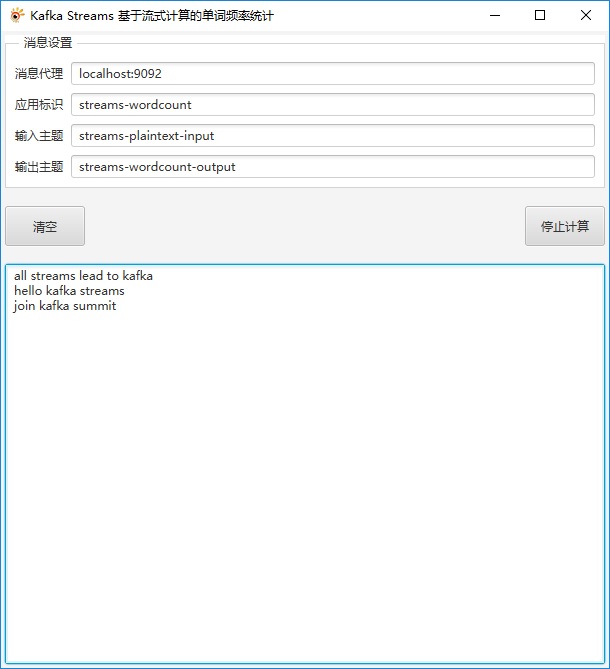同系列文章
源代码下载
源代码
build.gradle
/*
开发环境:
jdk 8u152
IntelliJ IDEA 2017.2.5
Gradle 4.3
Gradle 命令集合
gradle clean
gradle build
gradle run
gradle uploadArchives
参考资料:
Gradle Build Language Reference https://docs.gradle.org/4.3/dsl/
*/
group 'Com.FirstSolver'
version '1.0.0.1'
apply plugin: 'application' // 打包成 zip 和 tar
apply plugin: 'java' // 使用 java 插件
sourceCompatibility = 1.8 // JDK8
targetCompatibility = 1.8 // JDK8
[compileJava, compileTestJava]*.options*.encoding = 'UTF-8'
repositories {
// 阿里云 maven 镜像
maven { url 'http://maven.aliyun.com/mvn/repository/' }
// mavenCentral()
}
// 声明项目依赖
dependencies {
// 编译项目源代码时依赖
compile "org.apache.kafka:kafka-clients:1.0.0"
compile "org.apache.kafka:kafka-streams:1.0.0"
// 编译测试代码时依赖
testCompile group: 'junit', name: 'junit', version: '4.12'
}
// 指定 application 主类
mainClassName = 'Splash.KafkaStreamsWordCount'
// 输出 jar 文件名定义
jar {
baseName = 'KafkaStreamsWordCount'
version = '1.0.0.1'
manifest {
// 设置 jar 主类
attributes 'Main-Class': 'Splash.KafkaStreamsWordCount'
}
// 将引用的包打入 jar 包
// from configuration.compile.collect { zipTree it}
}
// 版本发布地址
uploadArchives {
repositories {
flatDir {
dirs 'repos'
}
}
}
// 指定资源文件源目录
sourceSets {
main {
resources {
srcDirs = ["src/main/java"] // 资源文件和 .java 文件放置在同一个目录下
excludes = ["**/*.java"]
}
}
}
// 指定资源文件目标目录
processResources {
into "$buildDir" // 资源文件和 .class 文件打包到同一个目录下
}
/*
// 打包授权文件
task copyLicense {
outputs.file new File("$buildDir/LICENSE")
doLast {
copy {
from "LICENSE"
into "$buildDir"
}
}
}
applicationDistribution.from(copyLicense) {
into ""
}
*/
KafkaStreamsWordCount.java
package Splash;
import javafx.application.Application;
import javafx.fxml.FXMLLoader;
import javafx.scene.Parent;
import javafx.scene.Scene;
import javafx.scene.image.Image;
import javafx.stage.Stage;
import java.util.Locale;
import javafx.stage.WindowEvent;
public class KafkaStreamsWordCount extends Application {
@Override
public void start(Stage stage) throws Exception{
Locale.setDefault(Locale.CHINESE); // 显示中文
FXMLLoader loader = new FXMLLoader(getClass().getResource("KafkaStreamsWordCount.fxml"));
Parent root = loader.load();
stage.setScene(new Scene(root));
stage.sizeToScene();
// 设置窗体标题
stage.setTitle("Kafka Streams 基于流式计算的单词频率统计");
// 设置窗体图标
stage.getIcons().add(new Image(getClass().getResourceAsStream("FireEyes.png")));
// 设置到屏幕中心
stage.centerOnScreen();
// 设置窗口关闭处理函数
stage.setOnCloseRequest((WindowEvent e) -> {
try {
KafkaStreamsWordCountController controller = loader.getController();
controller.close();
} catch (Exception exception) {
// 忽视异常
}
});
// 显示窗体
stage.show();
}
public static void main(String[] args) {
launch(args);
}
}
KafkaStreamsWordCount.fxml
<?xml version="1.0" encoding="UTF-8"?>
<?import javafx.geometry.Insets?>
<?import javafx.scene.control.Button?>
<?import javafx.scene.control.Label?>
<?import javafx.scene.control.TextArea?>
<?import javafx.scene.control.TextField?>
<?import javafx.scene.layout.AnchorPane?>
<?import javafx.scene.layout.ColumnConstraints?>
<?import javafx.scene.layout.GridPane?>
<?import javafx.scene.layout.RowConstraints?>
<GridPane alignment="center" hgap="10" vgap="10" xmlns="http://javafx.com/javafx/8.0.121" xmlns:fx="http://javafx.com/fxml/1" fx:controller="Splash.KafkaStreamsWordCountController">
<rowConstraints>
<RowConstraints />
<RowConstraints />
<RowConstraints />
</rowConstraints>
<AnchorPane style="-fx-border-insets: 8 0 0 0; -fx-background-color: #FFFFFF; -fx-border-color: lightgray;" GridPane.hgrow="ALWAYS" GridPane.rowIndex="0">
<children>
<Label alignment="TOP_LEFT" layoutX="14.0" style="-fx-padding: 0 5; -fx-background-color: inherit;" text="消息设置" />
<GridPane AnchorPane.bottomAnchor="1.0" AnchorPane.leftAnchor="1.0" AnchorPane.rightAnchor="1.0" AnchorPane.topAnchor="10.0">
<columnConstraints>
<ColumnConstraints />
<ColumnConstraints hgrow="ALWAYS" />
</columnConstraints>
<rowConstraints>
<RowConstraints />
<RowConstraints />
<RowConstraints />
<RowConstraints />
</rowConstraints>
<children>
<Label text="消息代理" GridPane.columnIndex="0" GridPane.rowIndex="0" GridPane.halignment="RIGHT">
<GridPane.margin>
<Insets bottom="4.0" left="4.0" right="4.0" top="4.0" />
</GridPane.margin>
</Label>
<Label text="应用标识" GridPane.columnIndex="0" GridPane.rowIndex="1" GridPane.halignment="RIGHT">
<GridPane.margin>
<Insets bottom="4.0" left="4.0" right="4.0" top="4.0" />
</GridPane.margin>
</Label>
<Label text="输入主题" GridPane.columnIndex="0" GridPane.rowIndex="2" GridPane.halignment="RIGHT">
<GridPane.margin>
<Insets bottom="4.0" left="4.0" right="4.0" top="4.0" />
</GridPane.margin>
</Label>
<Label text="输出主题" GridPane.columnIndex="0" GridPane.rowIndex="3" GridPane.halignment="RIGHT">
<GridPane.margin>
<Insets bottom="4.0" left="4.0" right="4.0" top="4.0" />
</GridPane.margin>
</Label>
<TextField fx:id="textFieldBroker" text="localhost:9092" GridPane.columnIndex="1" GridPane.rowIndex="0" GridPane.hgrow="ALWAYS">
<GridPane.margin>
<Insets bottom="4.0" left="4.0" right="4.0" top="4.0" />
</GridPane.margin>
</TextField>
<TextField fx:id="textFieldApplicationId" text="streams-wordcount" GridPane.columnIndex="1" GridPane.rowIndex="1" GridPane.hgrow="ALWAYS">
<GridPane.margin>
<Insets bottom="4.0" left="4.0" right="4.0" top="4.0" />
</GridPane.margin>
</TextField>
<TextField fx:id="textFieldInputTopic" text="streams-plaintext-input" GridPane.columnIndex="1" GridPane.rowIndex="2" GridPane.hgrow="ALWAYS">
<GridPane.margin>
<Insets bottom="4.0" left="4.0" right="4.0" top="4.0" />
</GridPane.margin>
</TextField>
<TextField fx:id="textFieldOutputTopic" text="streams-wordcount-output" GridPane.columnIndex="1" GridPane.rowIndex="3" GridPane.hgrow="ALWAYS">
<GridPane.margin>
<Insets bottom="4.0" left="4.0" right="4.0" top="4.0" />
</GridPane.margin>
</TextField>
</children>
<GridPane.margin>
<Insets bottom="4.0" left="4.0" right="4.0" top="4.0" />
</GridPane.margin>
</GridPane>
</children>
<GridPane.margin>
<Insets bottom="4.0" left="4.0" right="4.0" top="4.0" />
</GridPane.margin>
<padding>
<Insets bottom="4.0" left="4.0" right="4.0" top="4.0" />
</padding>
</AnchorPane>
<GridPane GridPane.hgrow="ALWAYS" GridPane.rowIndex="1">
<columnConstraints>
<ColumnConstraints />
<ColumnConstraints hgrow="ALWAYS" />
</columnConstraints>
<rowConstraints>
<RowConstraints />
</rowConstraints>
<children>
<Button fx:id="buttonClear" minHeight="40.0" minWidth="80.0" onAction="#handleButtonClearAction" text="清空" GridPane.columnIndex="0" GridPane.halignment="LEFT" GridPane.hgrow="ALWAYS">
<GridPane.margin>
<Insets bottom="4.0" left="4.0" right="4.0" top="4.0" />
</GridPane.margin>
</Button>
<Button fx:id="buttonExecute" minHeight="40.0" minWidth="80.0" onAction="#handleButtonExecute" text="开启计算" GridPane.columnIndex="1" GridPane.halignment="RIGHT" GridPane.hgrow="ALWAYS">
<GridPane.margin>
<Insets bottom="4.0" left="4.0" right="4.0" top="4.0" />
</GridPane.margin>
</Button>
</children>
</GridPane>
<TextArea fx:id="textAreaLog" editable="false" minHeight="400.0" minWidth="600.0" wrapText="true" GridPane.rowIndex="2" GridPane.hgrow="ALWAYS" GridPane.vgrow="ALWAYS">
<GridPane.margin>
<Insets bottom="4.0" left="4.0" right="4.0" top="4.0" />
</GridPane.margin>
</TextArea>
</GridPane>
KafkaStreamsWordCountController.java
/* ----------------------------------------------------------
* 文件名称:KafkaStreamsWordCountController.java
* 作者:秦建辉
*
* 微信:splashcn
*
* 博客:http://www.firstsolver.com/wordpress/
*
* 开发环境:
* IntelliJ IDEA 2017.2.5
* Gradle 4.3
* Apache Kafka 1.0.0
*
* 版本历史:
* V1.0 2017年11月13日
* KafkaStreams 流式计算示例
*
* 参考资料:
* kafka 1.0.0 API http://kafka.apache.org/10/javadoc/index.html?org/apache/kafka/
* Java API Docs https://docs.oracle.com/javase/9/docs/api/index.html?overview-summary.html
* ManualResetEvent http://www.firstsolver.com/wordpress/?p=3359
*
* 控制台命令
* 启动 ZooKeeper 服务器
* bin\windows\zookeeper-server-start.bat config\zookeeper.properties
* 启动 Kafka 服务器
* bin\windows\kafka-server-start.bat config\server.properties
* 发送消息
* bin\windows\kafka-console-producer.bat --broker-list localhost:9092 --topic test
* 开启消费者
* bin\windows\kafka-console-consumer.bat --bootstrap-server localhost:9092 --topic test --from-beginning
------------------------------------------------------------ */
package Splash;
import javafx.application.Platform;
import javafx.event.ActionEvent;
import javafx.fxml.FXML;
import javafx.scene.control.*;
import org.apache.kafka.clients.consumer.ConsumerConfig;
import org.apache.kafka.common.serialization.Serdes;
import org.apache.kafka.streams.KafkaStreams;
import org.apache.kafka.streams.StreamsBuilder;
import org.apache.kafka.streams.StreamsConfig;
import org.apache.kafka.streams.kstream.*;
import java.util.Arrays;
import java.util.Locale;
import java.util.Properties;
import java.util.concurrent.*;
public class KafkaStreamsWordCountController implements AutoCloseable {
@FXML
private TextField textFieldBroker;
@FXML
private TextField textFieldApplicationId;
@FXML
private TextField textFieldInputTopic;
@FXML
private TextField textFieldOutputTopic;
@FXML
private TextArea textAreaLog;
@FXML
private Button buttonExecute;
// 线程池
private final ExecutorService pool = Executors.newCachedThreadPool();
// 停止 KafkaStreams 事件
private final ManualResetEvent stopStreamsArrivedEvent = new ManualResetEvent(false);
// KafkaStreams 是否正在运行
private volatile Boolean IsRunning = false;
@Override
public void close() throws Exception {
if (IsRunning) closeStreams();
// 释放线程池
pool.shutdown();
}
private void closeStreams() throws InterruptedException {
stopStreamsArrivedEvent.Set();
}
// 清空
@FXML
public void handleButtonClearAction(ActionEvent actionEvent) {
textAreaLog.clear();
}
// 提交
@FXML
public void handleButtonExecute(ActionEvent actionEvent) throws InterruptedException {
buttonExecute.setDisable(true);
if (IsRunning) {
closeStreams();
} else {
// 获取消息代理
String Broker = textFieldBroker.getText();
if (IsNullOrEmpty(Broker)) {
ShowErrorMessage("消息代理不能为空!");
return;
}
// 获取应用标识
String ApplicationId = textFieldApplicationId.getText();
if (IsNullOrEmpty(ApplicationId)) {
ShowErrorMessage("应用标识不能为空!");
return;
}
// 获取输入主题
String InputTopic = textFieldInputTopic.getText();
if (IsNullOrEmpty(InputTopic)) {
ShowErrorMessage("输入主题不能为空!");
return;
}
// 获取输出主题
String OutputTopic = textFieldOutputTopic.getText();
if (IsNullOrEmpty(OutputTopic)) {
ShowErrorMessage("输出主题不能为空!");
return;
}
pool.execute(()->{
KafkaStreams streams = null;
try {
// 配置 Kafka Streams 属性
Properties props = new Properties();
props.put(StreamsConfig.APPLICATION_ID_CONFIG, ApplicationId);
props.put(StreamsConfig.BOOTSTRAP_SERVERS_CONFIG, Broker);
props.put(StreamsConfig.CACHE_MAX_BYTES_BUFFERING_CONFIG, 0);
props.put(StreamsConfig.DEFAULT_KEY_SERDE_CLASS_CONFIG, Serdes.String().getClass());
props.put(StreamsConfig.DEFAULT_VALUE_SERDE_CLASS_CONFIG, Serdes.String().getClass());
props.put(ConsumerConfig.AUTO_OFFSET_RESET_CONFIG, "earliest");
StreamsBuilder builder = new StreamsBuilder();
KStream<String, String> source = builder.stream(InputTopic);
KTable<String, Long> counts = source
.flatMapValues(new ValueMapper<String, Iterable<String>>() {
@Override
public Iterable<String> apply(String value) {
OnDataEcho(value); // 回显正在处理的数据
return Arrays.asList(value.toLowerCase(Locale.getDefault()).split(" "));
}
})
.groupBy(new KeyValueMapper<String, String, String>() {
@Override
public String apply(String key, String value) {
return value;
}
})
.count();
counts.toStream().to(OutputTopic, Produced.with(Serdes.String(), Serdes.Long()));
streams = new KafkaStreams(builder.build(), props);
stopStreamsArrivedEvent.Reset();
OnChangeStatus(true);
streams.start();
stopStreamsArrivedEvent.WaitOne();
}
catch(Exception exception){
this.ShowErrorMessage(exception.getMessage());
}
finally {
if (streams != null) streams.close();
OnChangeStatus(false);
}
});
}
}
// 回显正在处理的消息
public void OnDataEcho(String record) {
Platform.runLater(() -> {
// 显示消息
textAreaLog.appendText(record + "\r\n");
});
}
// 设置状态
public void OnChangeStatus(Boolean isRunning) {
final CountDownLatch latch = new CountDownLatch(1);
Platform.runLater(() -> {
if (isRunning) {
buttonExecute.setText("停止计算");
}
else {
buttonExecute.setText("开启计算");
}
IsRunning = isRunning;
buttonExecute.setDisable(false);
latch.countDown();
});
try {
latch.await(); // 等待线程同步
} catch (InterruptedException e) {
// 忽视异常
}
}
public static void ShowErrorMessage(String message) {
Platform.runLater(() -> {
Alert alert = new Alert(Alert.AlertType.ERROR, message, ButtonType.OK);
alert.setTitle("KafkaStreamsWordCount");
alert.setHeaderText("错误");
alert.showAndWait();
});
}
// 判断字符串是否为空
public static boolean IsNullOrEmpty(String value) {
return value == null || value.isEmpty();
}
}