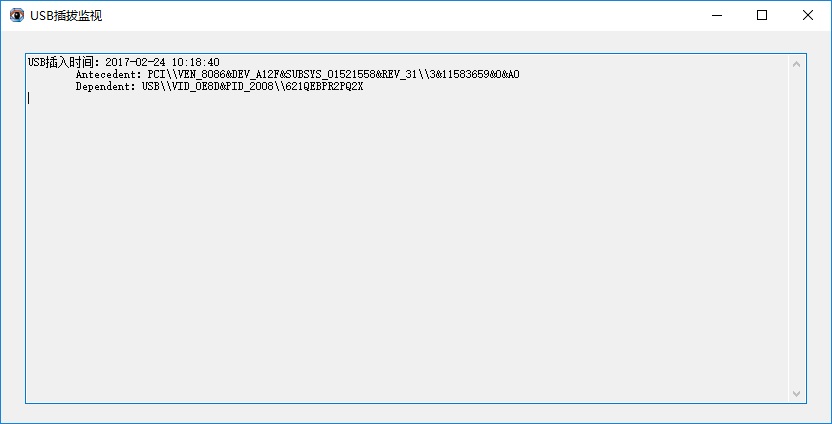同系列文章:
EZUSB核心源代码出售:
价格:壹仟圆人民币
微信:splashcn
演示程序功能说明:
自动监视USB设备的插拔,并显示插入的USB控制器和USB设备。
演示程序下载:
源代码:
Form1.cs
using Com.FirstSolver.USB;
using System;
using System.Management;
using System.Windows.Forms;
namespace Splash
{
public partial class Form1 : Form
{
EZUSB Scarab = new EZUSB();
public Form1()
{
InitializeComponent();
}
private void Form1_Load(object sender, EventArgs e)
{
Scarab.AddUsbEventWatcher(USBEventHandler, USBEventHandler, new TimeSpan(0, 0, 3));
}
private void Form1_FormClosing(object sender, FormClosingEventArgs e)
{
Scarab.RemoveUsbEventWatcher();
}
private void USBEventHandler(Object sender, EventArrivedEventArgs e)
{
if (e.NewEvent.ClassPath.ClassName == "__InstanceCreationEvent")
{
this.SetText("USB插入时间:" + DateTime.Now + "\r\n");
}
else if (e.NewEvent.ClassPath.ClassName == "__InstanceDeletionEvent")
{
this.SetText("USB拔出时间:" + DateTime.Now + "\r\n");
}
UsbControllerDevice Device = EZUSB.WhoUsbControllerDevice(e);
this.SetText("\tAntecedent:" + Device.Antecedent + "\r\n");
this.SetText("\tDependent:" + Device.Dependent + "\r\n");
}
// 对 Windows 窗体控件进行线程安全调用
private void SetText(string text)
{ // 跨线程
this.textBox1.BeginInvoke(new Action<string>((msg) =>
{
this.textBox1.AppendText(msg);
}), text);
}
}
}