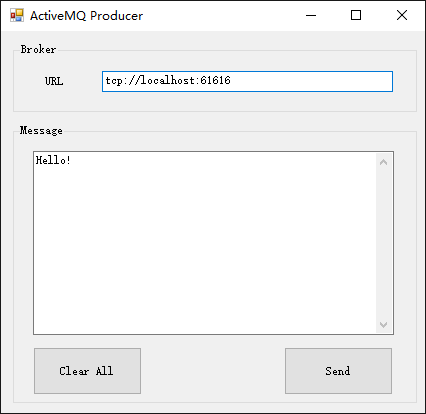同系列文章:
源代码
FormProducer.cs
/* ----------------------------------------------------------
* 文件名称:FormProducer.cs
*
* 作者:秦建辉
*
* QQ:36748897
*
* 博客:http://www.firstsolver.com/wordpress/
*
* 开发环境:
* Visual Studio V2015
* .NET Framework 4.5.2
*
* 版本历史:
* V1.0 2016年06月01日
* 基于ActiveMQ实现点对点消息传递域上的生产者
*
* 消息发送流程:
* 1.创建连接使用的工厂类IConnectionFactory
* 2.使用管理对象IConnectionFactory建立连接IConnection,并启动
* 3.使用连接IConnection 建立会话ISession
* 4.使用会话ISession和管理对象IDestination创建消息生产者IMessageProducer
* 5.使用消息生产者IMessageProducer发送消息
------------------------------------------------------------ */
using Apache.NMS;
using Apache.NMS.ActiveMQ;
using System;
using System.Windows.Forms;
namespace Com.FirstSolver
{
public partial class FormProducer : Form
{
private const string DESTINATION = "Com.FirstSolver";
public FormProducer()
{
InitializeComponent();
}
private void buttonSend_Click(object sender, EventArgs e)
{
try
{
// 创建公共消息连接工厂
IConnectionFactory Factory = new ConnectionFactory(textBoxURL.Text);
using (IConnection Connection = Factory.CreateConnection())
{
using (ISession Session = Connection.CreateSession())
{
using (IMessageProducer Producer = Session.CreateProducer(new Apache.NMS.ActiveMQ.Commands.ActiveMQQueue(DESTINATION)))
{
ITextMessage Message = Producer.CreateTextMessage();
Message.Text = textBoxMessage.Text;
Message.Properties.SetString("filter", "demo");
Producer.Send(Message, MsgDeliveryMode.NonPersistent, MsgPriority.Normal, TimeSpan.MinValue);
MessageBox.Show("消息发送成功!", "信息", MessageBoxButtons.OK, MessageBoxIcon.Information);
textBoxMessage.Clear();
}
}
}
}
catch (Exception ex)
{
MessageBox.Show(ex.Message, "异常", MessageBoxButtons.OK, MessageBoxIcon.Error);
}
}
private void buttonClearAll_Click(object sender, EventArgs e)
{
textBoxMessage.Clear();
}
}
}